- 원 요소의 위치를 top:0 ->top:300으로 변화
- animation-direction을 alternate로 진행->역진행
- keframes 완료지점에서 width는 더 넓게 height는 더 적게 해서 튕기는 듯한 효과
* {
box-sizing: border-box;
margin: 0;
}
body {
display: flex;
justify-content: center;
align-items: center;
width: 100%;
height: 100vh;
}
.circle {
position: relative;
width: 100px;
height: 100px;
border-radius: 50%;
background-image: linear-gradient(
to right,
#eea2a2 0%,
#bbc1bf 19%,
#57c6e1 42%,
#b49fda 79%,
#7ac5d8 100%
);
animation-name: dropcircle;
animation-duration: 1s;
animation-direction: alternate;
animation-iteration-count: infinite;
animation-timing-function: ease-in;
}
@keyframes dropcircle {
0% {
top: 0;
}
75% {
width: 100px;
}
to {
top: 300px;
width: 120px;
height: 90px;
}
}'WEB animation & effect' 카테고리의 다른 글
| Water wave animation (0) | 2021.09.12 |
|---|---|
| glowing icon & text (0) | 2021.09.11 |
| Loading spinner (0) | 2021.09.11 |
| Aurora UI (0) | 2021.09.06 |
| Loading-bar animation (0) | 2021.09.06 |