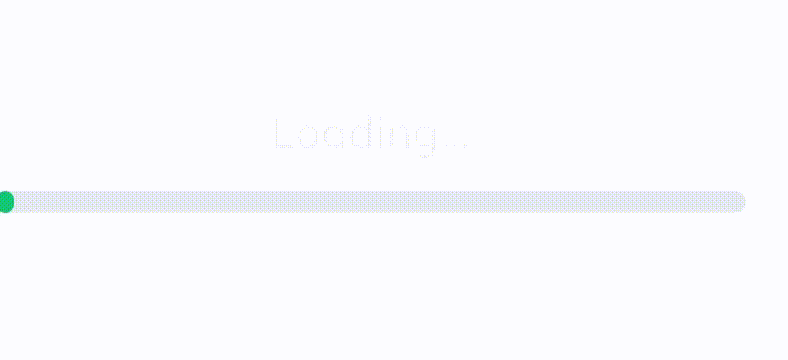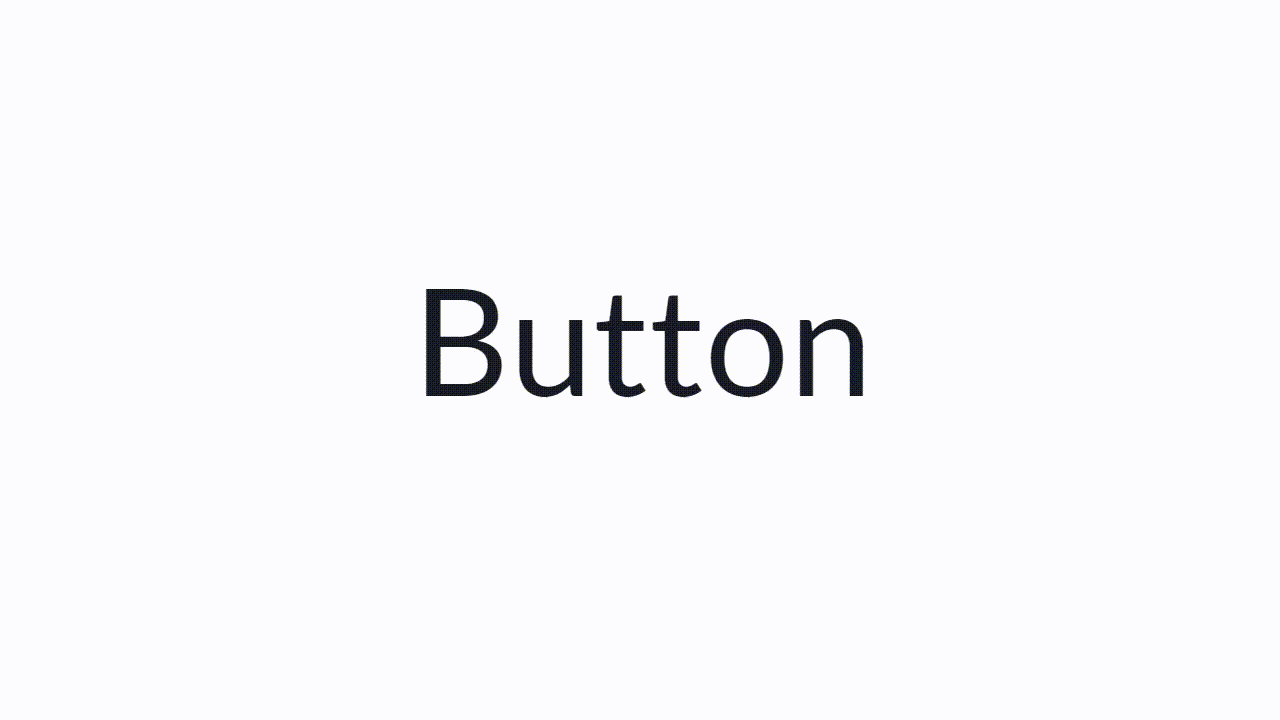- 원 요소의 위치를 top:0 ->top:300으로 변화 - animation-direction을 alternate로 진행->역진행 - keframes 완료지점에서 width는 더 넓게 height는 더 적게 해서 튕기는 듯한 효과 * { box-sizing: border-box; margin: 0; } body { display: flex; justify-content: center; align-items: center; width: 100%; height: 100vh; } .circle { position: relative; width: 100px; height: 100px; border-radius: 50%; background-image: linear-gradient( to right, #eea..